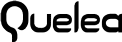If you are interested in creating your own behaviors or forces and want others to be able to use the components you create, you can become a contributor to the Quelea repo on GitHub.
Fork the repo
Clone the repo
Install Visual Studio (free for students)
Open the .sln file in your cloned repo.
Go to Project > Properties > Build Events > Post build event command line
Replace “Administrator” with your user name into the path to the Grasshopper Components Folder
Copy "$(TargetPath)" "$(TargetDir)$(ProjectName).gha"
Erase "$(TargetPath)"
copy /Y "$(TargetDir)$(ProjectName).gha" "C:\Users\User Name\AppData\Roaming\Grasshopper\Libraries\$(ProjectName).gha"
To add a new force component, copy an existing force class that is close to the one you want to create.
Implement the CalcForce() method with your desired calculation.
Provide a new GUID, name, nickname, and description.
Click the green start button at the top of the screen and run in Debug64 mode.
Rhino should start up.
Open Grasshopper.
Your new component should be there.
Test your component.
Submit a pull request.